InDesign is my application of choice for any large scale print jobs. Any project that is made up of multiple pages is a breeze with InDesign’s advanced desktop publishing powers. This roundup of tutorials is especially for those of you looking to get started with InDesign. Follow these guides to learn all about specific tools, or go through complete design projects step by step.



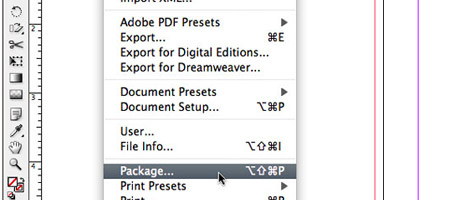

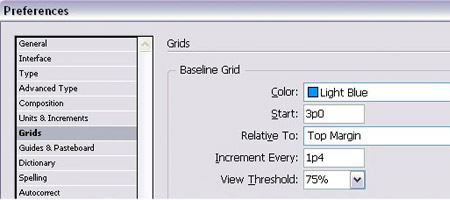
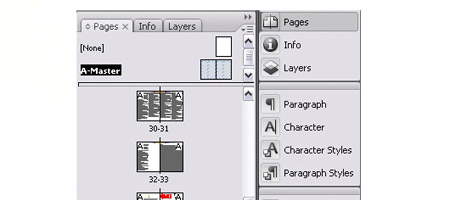
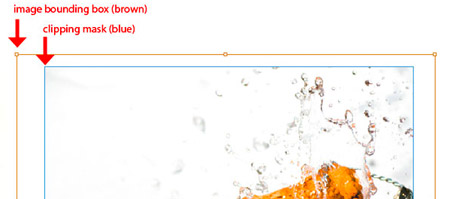
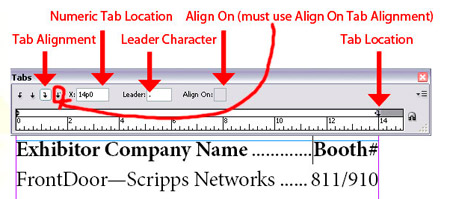
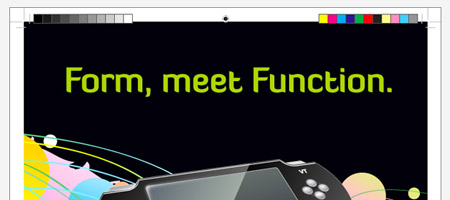

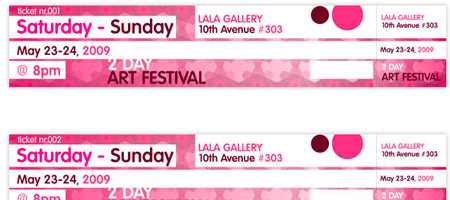
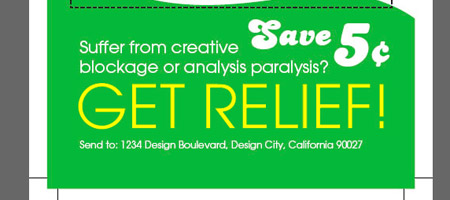
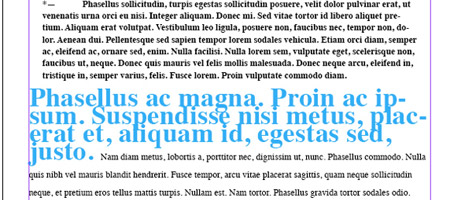

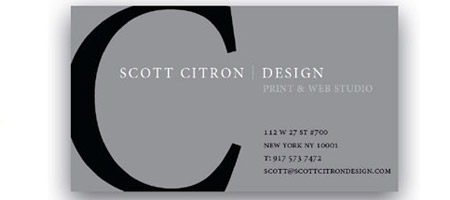
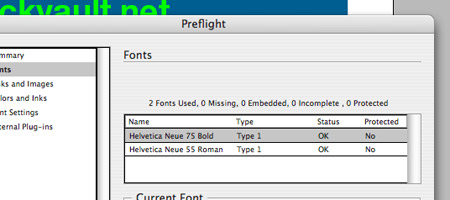

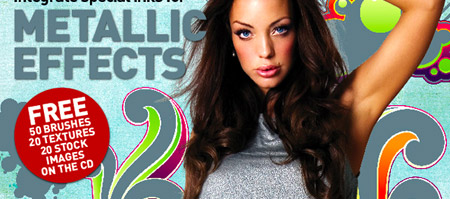
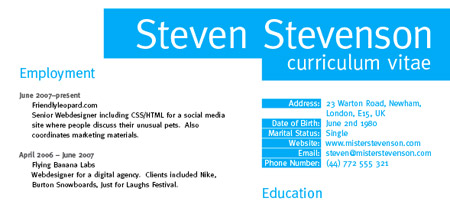

these are very useful for those starting out with PRINT DESIGN – thanks
hello chris. thanks for all the sharing.
i have a question. and its off topic.
i notice that here on your site, you are using special fonts, e.g. the one on article titles. they are not images. how do you do that? i searched the net and learned about embedded fonts, converting font files to eot and pfr files. is that the technique you used?
looking forward to hearing from you. thanks :D
It’s all done with the CSS @font-face rule.
Thanks! Very useful. InDesign tutorials are definitley something I’d like to see more of.
Oh wow that is fantastic timing. My boss was asking me the other day about my experience with InDesign and whether I think I would be able to redesign and produce a training booklet that one of our clients made in Microsoft Word. I figured there would be InDesign tutorials around to help me catch up but this saves me a lot of time.
Thanks David, glad the post could help out.
really helping for media designs.
This certainly helps, I’m just getting into print design from years of web design and it’s a really good collection.
Many thanks =)
Great round-up Chris; there should be more InDesign tutorials about! I’m planning on writing one for Jon over at SpyreStudios in the next few weeks, just need to decide on a topic! :)
I’ll be sure to check it out, there definitely needs to be more InDesign tutorials, but as I found while creating this post, there’s some gems out there.
Thanx
will keep it as a reference
This post is entirely appropriate: I have to start designing a scientific journal next month. Thank you very much Chris.
Wauw, usually my girlfriend has the power of indesign, but I will definately make more use of indesign from this day on!
This roundup seems to be the perfect start-kit for the InDesign total begginer like me. Thanks, Chris :-) You fan the flame of my curiosity!
Cheers.
Spooner, you are my hero. this is a great resource.
How did you know that I have to start with InDesign right now? I got to layout my senior year book in school (sorry, dont know how to translate the german “Abibuch”).
THANKS!!!
I work at a college newspaper that is planning on moving to InDesign next year. You just provided the first link I’m sending to the editor-in-chief. Thanks kajillions.
Hey Chris, this is a great post, i’ve actually been wanting to learn in design for a few months now, this will really get me started!
Cheers,
Alex.
thanks for the great post and will certainly keep it as a reference
learning InDesign is on my “to do” list for months
thanks…
Great list of resources. Thanks for sharing, Ted.
I use InDesign every day and it’s great! I have to say its a handy tool for when you want to work out a layout for a website – it obviously doesnt render aswell as pshop or Illustrator, but its a lot quicker and can save you time.
Looking to rockout with inDesign! This is instant fave and saved on stumble! right on sir!
The baseline grid tutorial was really useful. Thanks!
It’s funny, you can find an infinite amount of tutorials online for Photoshop and Illustrator, but I don’t know if I’ve ever seen an InDesign tutorial. We used InDesign2 at work for the longest time (Nope, not CS2, just 2) and when we switched to CS4, it was quite a leap. It took some getting used to, but what a great program it is. Thanks for putting together this list! I’m sure it’ll be very helpful to a lot of people!
i like this post..xixixixixx
I am starting to learn InDesign and will use this as my starting point. By the way Chris I’ve seen your tutorial Trendy Geometric Lines already applied as a package to some product and they really did follow your tutorial. I wish I could’ve made a snapshot of it.
If I may, I just want to share some useful grid templates from thegridsystem.org. You might want to check them out.
Great collection of tuts, thanks Chris!
Glad to hear the roundup has helped out, thanks for all the kind comments
Thankyou Sir.